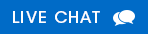There are many different reports and features available for agents on price-per-head websites, and sometimes it is smart to ask your current price-per-head website exactly what each feature does, because there may be certain features that you have access to, that could be extremely useful for you to use. There also could be some features that have no use to you, but at least when you know about them, then you don’t have to even bother with them.
One great, yet simple feature thatAcePerHead.comhas available on their agent reports website is a Bet Ticker option. When an agent logs into their price per head account, on the Left-hand side of the screen underneath the Common column there is a Bet Ticker tab. When you click the Bet Ticker tab, you will then be taken to the Bet Ticker Screen.
Once on the Bet Ticker screen, there is a continuous up to the second list of open wagers that are listed in chronological order for the last 24 hours, that has the most recently placed wagers listed at the top of the screen. In addition, there is a Highlight by bet amount clickable at the top of the screen that when you enable it, will highlight certain size bets in certain colors. This extra feature in the Bet Ticker screen allows you to easily distinguish the larger-sized bets from the smaller-sized bets. It bases the color on the larger amount of the risk and the win for each wager.
All wagers from 1 to 200 are in a standard gray color, which basically means they are not highlighted. The next increment is when wagers have risk or win amounts in the range of 201 to 499, and these wagers are in a light orange-ish color. The next increment is when wagers have risk or win amounts in the range of 500 to 999, and these wagers are in light yellowish color. Lastly, for all wagers that have a risk or win an amount of 1k or more, they are highlighted in a pinkish, red-ish color.
This Bet Ticker feature combined with the enabling of the Highlighting by bet amount feature is a terrific tool for an agent who wants to monitor each and every wager that his players make, at the time that they make the wager. If you leave this screen open on your computer, tablet, or mobile device it will keep you continuously logged into the site, and it will also filter in each and every wager that is made at the moment it is made.
This is also great to use in order to see if a player is getting line movers after they make the wager, to see if other players on your sheet are making similar plays at the same time, and to keep you up to date on which games you are getting action on. (If you are getting a large amount of action on a certain game, then you can use the move lines feature on theprice per head site and change the line according to the action you are getting.) This Bet Ticker is a simple feature, but a must-have feature for any serious agent because it keeps you in the know all the time.
“Take control of your sportsbook’s success with AcePerHead.com, the best sportsbook software available – sign up now and start seeing results!”




 Ace Per Head has been in the online bookmaking services business since 1998 running one of the top-rated and most trusted brands in the pay per head industry. We give our bookie agents the personalized dedicated service they deserve.
Ace Per Head has been in the online bookmaking services business since 1998 running one of the top-rated and most trusted brands in the pay per head industry. We give our bookie agents the personalized dedicated service they deserve.